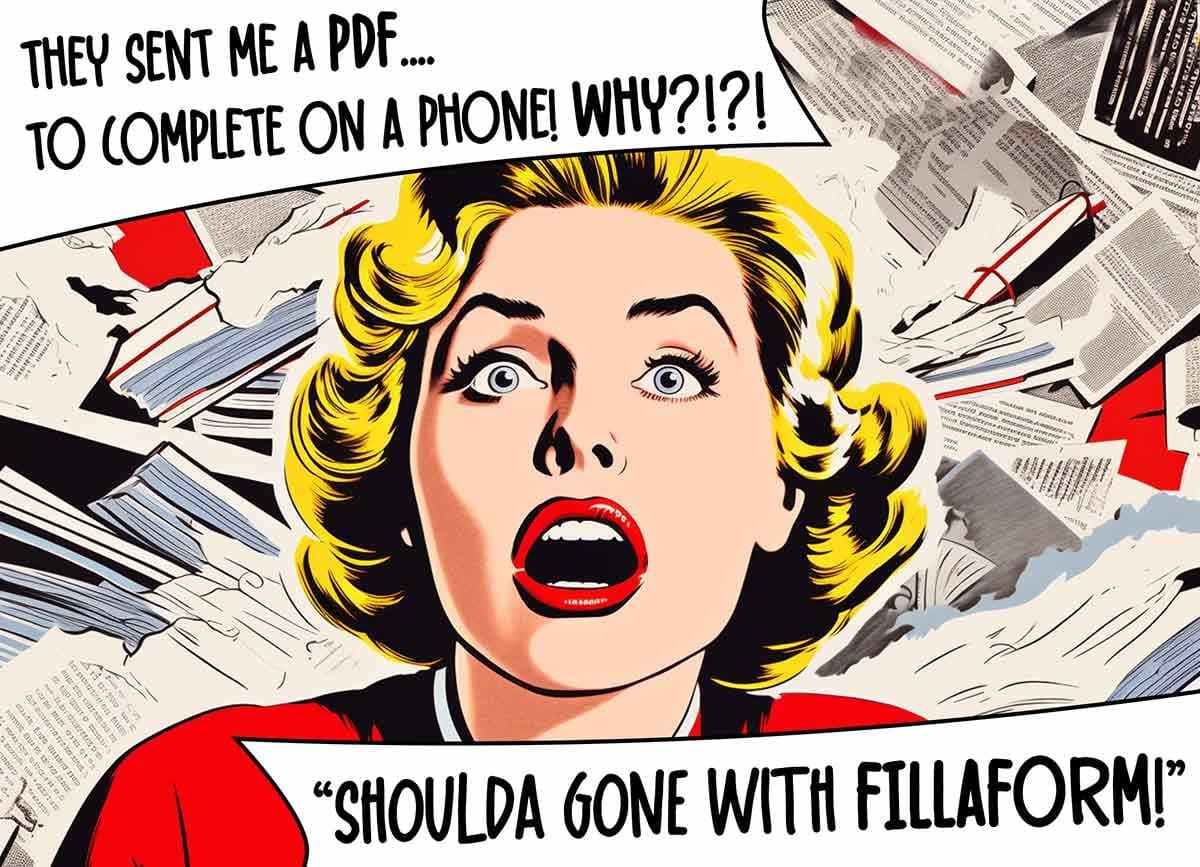
PDFs are painful!
PDFs are everywhere. Often, they are very useful. PDFs preserve a print layout in a digital world.
Sometimes, that's great.
But other times, important times, that's terrible.
Once upon a time...
Once upon a time, forms were a paper thing. They were neatly printed, and personally handed or posted to someone to complete, which they dutifully did. Then they handed or posted it back, and whatever needed to happen next, happened. Eventually.
Then the world moved on. Digital Transformation happened. Everyone got used to doing business online, electronically.
But forms got left behind.
Forms from the old days live on in as PDFs, faithfully preserving their original print layouts.
And they still get sent to people, every day, with the hope or expectation of somehow being filled in.
What does this mean for users?
This is a terrible experience for users. Just imagine you are sent a PDF form by email... what do you do?
- 🔔Ding. You have an email. Oh, it's a form, for that important thing you wanted to do.
- Open the form. Naturally, you're on your mobile.
- Maybe the PDF opens in your browser, or maybe you have a special app installed.
- That writing... it's tiny.
- You can't actually fill it in on a phone, though. You can only look at it. Perhaps through a microscope. So you wait until you are at your laptop.
- You access your email again on your laptop, find that email again among everything else, and download it.
- You find the downloaded PDF on your computer somewhere, and open it.
- Maybe it opens in your browser, or maybe you have Acrobat installed, or some other software.
- You click "Print". If it's in your browser, maybe you click "Print" two times, or maybe three times.
- Eventually, it prints. If the printer isn't out of paper, or jammed, or if you even have a printer in the first place.
- You try to find a pen that works.
- You fill the form in, trying not to make any mistakes or go outside the boxes, as if you do, you'll have to print it out again.
- Then you need to send it back. By post? No way!
- So you scan the form. You have a scanner, right?
- Oh, you don't have a scanner. Using your phone, you take a photo of every page of the form. That's right, it has 10 pages.
- You don't want them seeing your table, so you carefully crop each of the photos.
- Finally (hopefully?) you click "reply" on the original email, and carefully attach the 10 large image files to your reply.
- Oh, you're on a phone. Where are the files saved?? So instead you have to go through photos of your kids and attractive sunsets and moody selfies and that pair of shoes you saw at lunchtime, and "share" the images of the form, not those other images. That would be bad.
- Phew! Job done!
- 🔔Ding.. You have an email. Turns out that there is a limit to the size of an email attachment you can send to these people, and your email has been rejected.
- Perhaps you have to post it back after all....
- ....or perhaps you've given up by now.
This is painful!
Why would anyone want to inflict this on their customers, suppliers, members, staff, or prospective employees?
Hopefully you would not. And now there is an easy way to do it right.
Fillaform is here to help!
Here's what happens to your customer with a Fillaform form:
- 🔔Ding.. You have an email. Oh, it's a form, for that important thing you wanted to do.
- Click the link. The form opens. That was quick!
- It's nice and clear and easy to read. I enter my details.
- It makes it easy for you to enter a date, and the box grows to accommodate that one long answer.
- You run out of battery half way through! Oh no!
- You recharge, then click the link again.
- Oh that's neat, it's remembered everything. You didn't lose anything at all!
- You can even sign it with my finger. Cool, it looks like ink! You give that a couple of goes, as it's kinda fun....
- Once you're done, you click "Send". It sends, and you get a friendly confirmation and receipt.
- You can now download and save my answers....
- ....as a PDF. Laid out nice and clearly. Even the signature. Just what PDFs should be used for!
It's time to put an end to PDF forms once and for all. It's time for Fillaform!